What is GST Annual Return (GSTR-9)?
GSTR-9 is the annual return that consolidates all monthly or quarterly GST returns filed during the financial year. It provides a comprehensive summary of outward and inward supplies, taxes paid, input tax credit (ITC) claimed and reversed, demands, refunds, and other adjustments. Filing GSTR-9 is mandatory for most regular GST-registered taxpayers, except composition dealers, casual taxpayers, and non-residents.
Who Should File GSTR-9?
Regular taxpayers (businesses, professionals, service providers) with annual turnover above ₹2 crore (mandatory)
SEZ units and SEZ developers
Not required for composition dealers, casual taxpayers, non-resident taxable persons, and TDS/TCS deductors
Types of GST Annual Returns
| Return Type | Applicability | Purpose |
|---|---|---|
| GSTR-9 | Regular taxpayers | Consolidated annual return for outward/inward supplies, ITC, tax paid, etc. |
| GSTR-9A | Composition scheme taxpayers (now largely phased out) | Annual return for composition dealers |
| GSTR-9C | Taxpayers with turnover above ₹5 crore | Reconciliation statement and audit report |
Required Documents for GST Annual Return Filing
| Document Type | Details/Description |
|---|---|
| GSTIN | Goods and Services Tax Identification Number |
| Monthly/Quarterly GST Returns | GSTR-1, GSTR-3B, GSTR-2A/2B for the entire financial year |
| Annual Financial Statements | Audited profit & loss account, balance sheet, and cash flow statement |
| Reconciliation Statement | GSTR-9C (if turnover exceeds ₹5 crore) |
| Invoices (Sales & Purchases) | All B2B, B2C, export, and import invoices |
| Debit/Credit Notes | Details of all issued debit and credit notes |
| HSN/SAC Summary | HSN (goods) or SAC (services) code-wise summary of supplies |
| Advance Receipts | Details of advances received and adjusted during the year |
| TDS/TCS Details | If applicable, details of tax deducted/collected at source |
| Challan Details | Proof of GST payments made |
| Amendments | Any corrections or changes to previous returns |
| Other Supporting Documents | As required for specific return types |
Step-by-Step Process for GSTR-9 Filing
Login to the GST Portal
Access the GST portal and log in with your credentials.Go to Returns Dashboard
Select the relevant financial year and click on ‘Annual Return’.Select GSTR-9 and Prepare Online
Click “Prepare Online” to start the annual return filing process.Fill in Required Sections
Verify auto-populated data from GSTR-1 and GSTR-3B.
Enter details of outward and inward supplies, ITC claimed/reversed, tax paid, and any unreported transactions.
Provide demand/refund details and other adjustments as required.
Preview and Verify
Download the draft GSTR-9 PDF and cross-verify all values with your books of accounts.Submit and File
Once confirmed, click “Submit” and then “File” using DSC or EVC.Download Acknowledgement
Save the GSTR-9 acknowledgement and ARN for your records.
GST Annual Return Filing Compliance Checklist
| Step/Requirement | Description |
|---|---|
| Eligibility Check | Confirm if GSTR-9 is mandatory for your business |
| Document Collection | Gather all required GST returns, invoices, and financial statements |
| Reconciliation | Match books with GSTR-2A/2B and check for discrepancies |
| ITC Validation | Claim only eligible input tax credit |
| Tax Payment | Pay any outstanding GST liability before filing |
| Timely Filing | File GSTR-9 before the due date to avoid penalties |
| Acknowledgement | Download and retain filing confirmation and payment receipts |
| Annual Return Preparation | Prepare for GSTR-9C if turnover exceeds ₹5 crore |
| Record Keeping | Maintain digital and physical records for audit and compliance |
Frequently Asked Questions (FAQs)
What is the due date for GSTR-9 filing?
Generally, 31st December of the following financial year, unless extended by the government.
What happens if I miss the GSTR-9 filing deadline?
Late filing attracts a penalty of ₹200 per day (₹100 CGST + ₹100 SGST), subject to a maximum cap, and interest on outstanding tax. Continuous non-filing may lead to cancellation of GST registration.
Can I revise a GSTR-9 after filing?
No, GSTR-9 cannot be revised. Corrections can be made in subsequent returns by reporting amendments.
What is the penalty for incorrect GSTR-9 filing?
Incorrect returns may result in penalties, interest, and scrutiny by tax authorities. Ensure accuracy and completeness.
How do I claim input tax credit (ITC) in GSTR-9?
ITC can be claimed only if the supplier has uploaded the invoice in their GSTR-1 and it appears in your GSTR-2B. Ensure all conditions under GST law are met.
Get Started
Contact us today for expert assistance in filing your GST annual return accurately and on time. Experience a hassle-free, secure, and fully compliant GSTR-9 filing process—so you can focus on your business growth.
Let our professionals handle your GST annual return filing so you can stay compliant and stress-free.

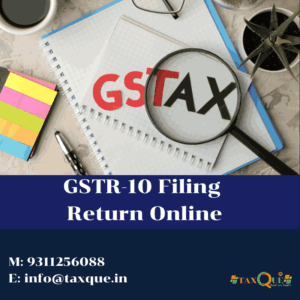


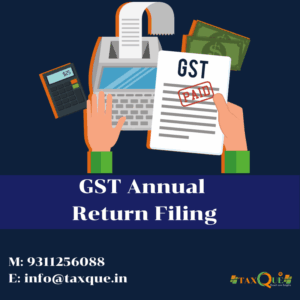
Reviews
There are no reviews yet.